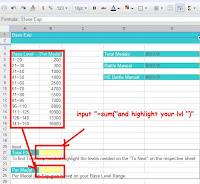 Because I'm very lazy and don't feel like coding something to do this I just made a spreadsheet which requires much less effort on my part. Because I'm very lazy and don't feel like coding something to do this I just made a spreadsheet which requires much less effort on my part.
http://tinyurl.com/hugelmedals
How to use
Go to the Formulas Tab
 For TOTAL EXP input For TOTAL EXP input
"=sum("
and click the base or job exp tab to highlight the level you want to get medals up to.*
or simply manually input the sum located on the lower right corner when you highlight the cells
*For example, if you want level 1-80 you highlight 1-79.
Medal formula is basically TOTAL EXP/(PER MEDAL*BM%)
where BM% is either 150%, 200%, or 300%.
For PER MEDAL use the chart to input the correct per medal for your base level.
If someone is using the online spreadsheet just download it and use it on your own computer.
Based on iROwiki's Base EXP Chart / Job EXP Chart / Hugel mini Games PagesLabels: Ragnarok Online
|

wrote at
11:10 AM
on
Dec 19, 2010
|